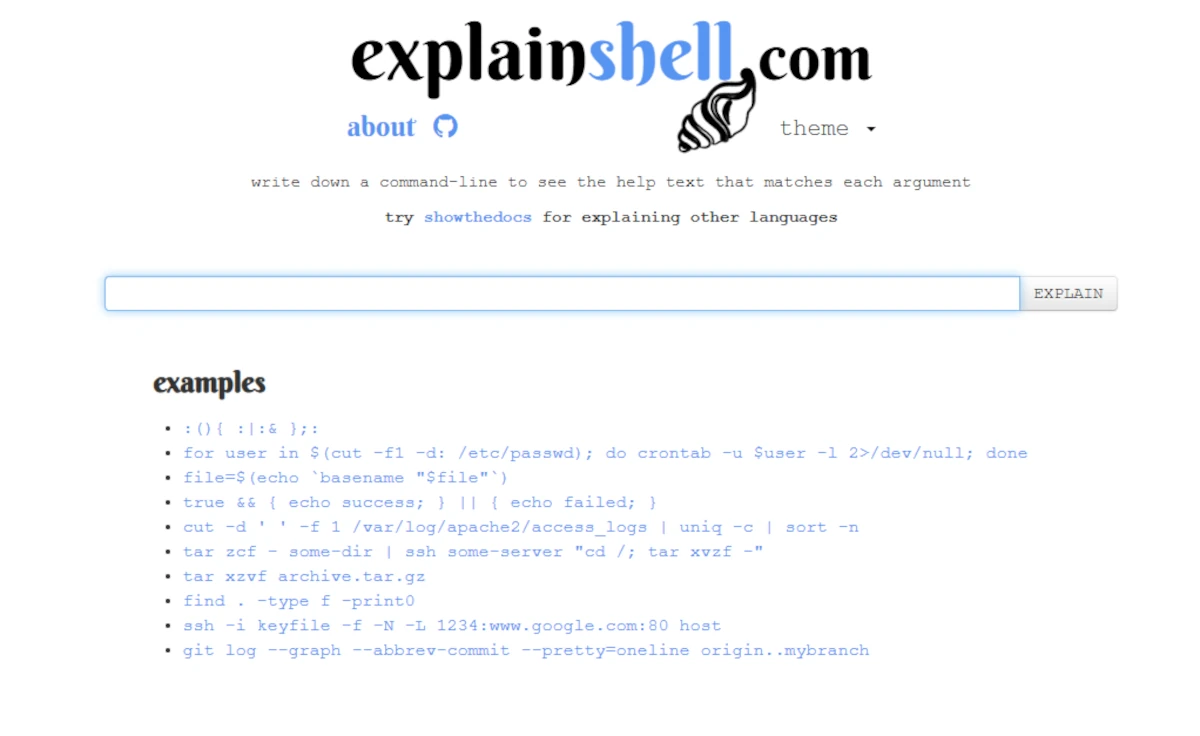🔗 explainshell.com is a brilliant utility for anyone working with Linux or Unix shell environments. While basic commands like cd or ls are commonly understood, more advanced command-line expressions can quickly become cryptic. That’s where ExplainShell shines – helping you understand exactly what each part of a command does.
The interface is refreshingly simple: paste in any shell command (e.g., tar -xzvf archive.tar.gz or find . -type f -exec grep -H 'pattern' {} \;) and the tool immediately dissects it. It maps each argument, flag, and operator to documentation snippets pulled from real man pages. You don’t just get a general explanation — you see which part of the command corresponds to which official description.
Every token is highlighted and linked to its source documentation. This makes it an ideal tool for learners trying to understand syntax, as well as professionals who want to double-check unfamiliar options. It also reduces the trial-and-error debugging common in shell scripting.
ExplainShell is particularly useful in scripting, automation, and system administration, where precise understanding of command behavior is crucial. Whether you’re a DevOps engineer, a student, or someone just starting out with the terminal, this site helps you think more clearly about what your commands actually do.
There are no distractions — no ads, no registration, no fluff. Just fast, accurate explanations rooted in real documentation. In an age of bloated UIs and overwhelming search results, this site stands out for its directness and usefulness.
Ultimately, ExplainShell bridges a major gap between terse man pages and user-friendly tutorials. It offers a modern, accessible front end to decades of accumulated Unix knowledge, making it easier than ever to learn, teach, and document shell usage.
Highly recommended for anyone working even remotely near a command line.